
How to Use Front Facing Camera ?
How to enable Front Camera ?
How to fix front camera to be photo able ?
For This times, I will discuss Mobile Phone / Handphone tricks. This tricks is very useful tricks for those of you "who have two cameras in one phone" ( rear camera and front camera ).
Sometimes we meet this condition, "high end mobile phone / handphone with integrated dual cameras, but the front camera did not supports for "Self Portraits mode" or don't supports catch picture / photo. So you can't use your second Camera Manually. This issue appear because your mobile phone / handphone front camera just can only be used / only works for video call or video chat, but not be able to caught some photograph ( picture / photo ).
This issue are a little embrassing, When we have dual cameras but we can't catch picture / photo from front facing camera.
So, This mobile phone / handphone tricks will help you to solve that. Althrough we must use the Third Party Application Software to do this.
The Software / Application is well known as Camera FX Software.
What benefits of this section of Mobile Phone tricks?
Are Camera FX really IMPORTANT?
1. This software can "evolve" your handphone front camera. And at the end of results you will be surprised thats your front facing mobile camera are able to take a shoot / take a pictures / photos.
2. This third party software, have many features in it / bundling with it, It is just like a photoshop * but not SAME, just like *
So, If This software is really very important for you, what are you waiting for ? Download directly from the sources.
Look at the functionally. It is very important.
Example mobile phone: Nokia E71
Major known that is Nokia E71 are have dual cameras, but it don't supports catch picture from it is front facing camera. With this software your Nokia E71 will surely have front facing camera catch picture abilities and can takes pictures / photos from it.
Related Questions :
How to use nokia e71 front camera ?
How to enable nokia e71 front camera ?
Download Camera FX directly from the source :
Download Camera FX from here
To Using your Front Facing Camera, just Open Camera FX >> choose Camera >> and finaly Choose this command "Use Second Camera". Finish !
Now you can take pictures / photos from your seconds camera.
Title : " Mobile Phone Tricks To Force / Enable Front Camera Catch pictures / photo Able "
Sources : Dyra Rendy

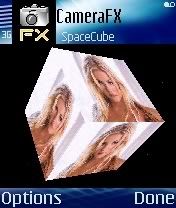
No comments:
Post a Comment