
How to Disable Start Up Installing on Symbian ?
How is the easy way to remove / disable Start Up Installer on Symbian Mobile Phone / Handphone ?
The Questions Above are freqeuntlly being asked, so we will give you a mobile phone tricks to prevents and remove this installer message to pop up every times you Turn ON your Symbian Mobile Phone / Handphone. The tricks are very simple.
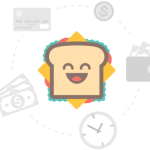
Use This Following steps to remove Start Up Installing and disable it :
1. Check your Symbian Mobile Phone Devices by Reboot it first. ( Turn-OFF and then Turn-ON ).
2. Look at The Start up, if there any message pop up that is Looks like Installing Something on your device, and says :
" Cannot Completed Install... Please use application manager to install.. Bla..bla..bla "
3. Then you must use this Mobile Phone Tricks. And continue to steps 4.
4. Install "ONE" Themes to your Symbian Mobile Phone, and wait until finished.
5. After your Themes installed, and then you must Uninstalling the theme that had been installed on point 4. ( so you Install - and Uninstall that theme )
6. Finish, you will not get Start Up Message Or Installing Pop Up on your Symbian Mobile Phone again.
It is very simple tricks..
So you didn't must have experience to remove that message.
Works on major Symbian :
Symbian S60v3 / S60 3rd
Symbian S60v5 / S60 5th
And on Nokia Nseries, Eseries, Xseries with Symbian, Cseries with symbian, Classic Series with Symbian.
Title : " Remove Start Up Install Applications on Symbian Mobile Phone " Sources : Dyra Rendy

No comments:
Post a Comment